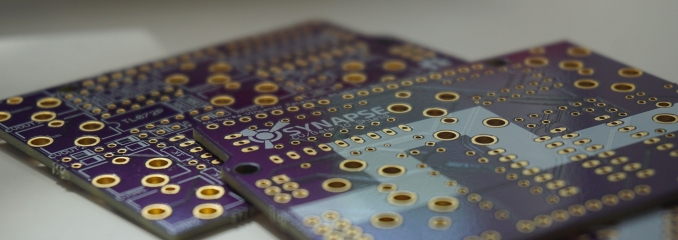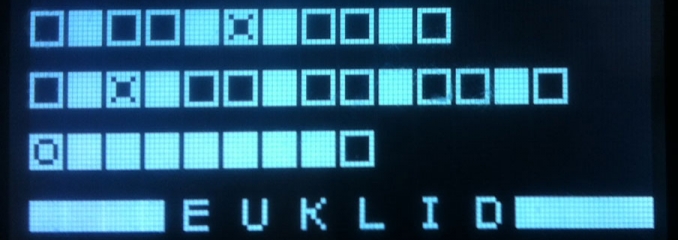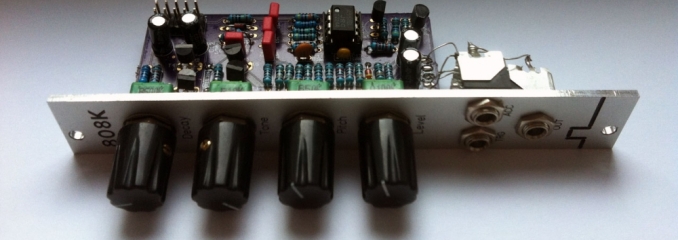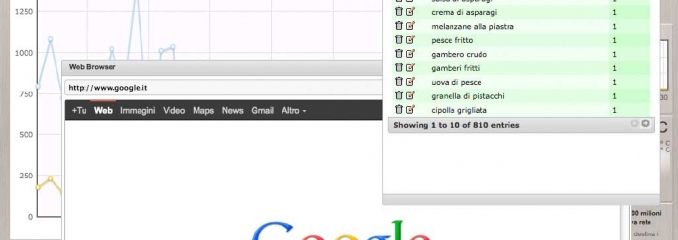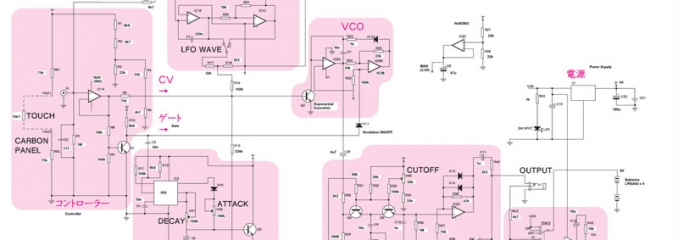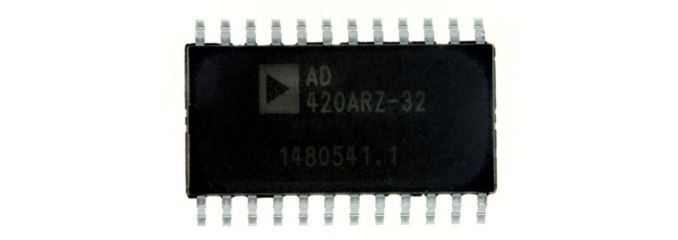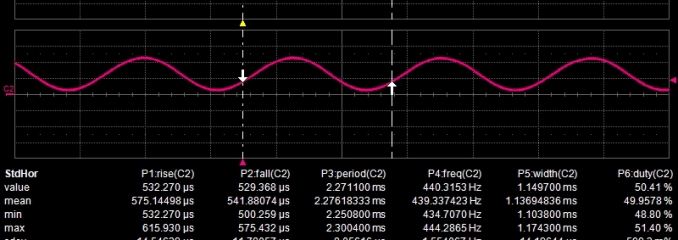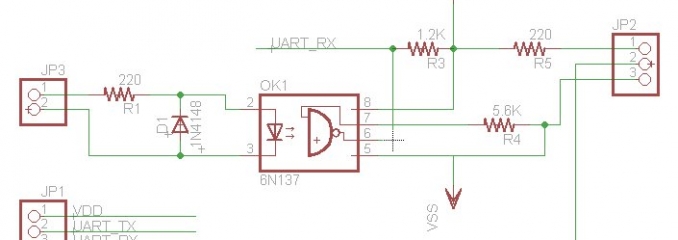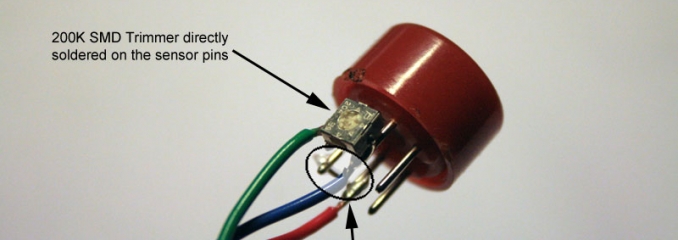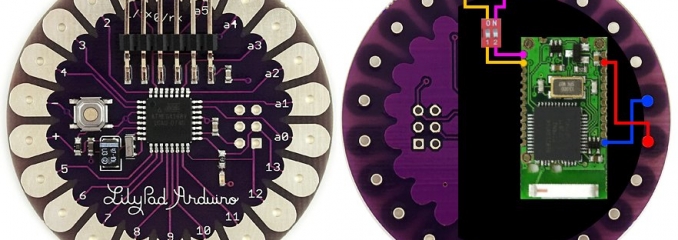I've been a Maschine user for almost two years now, and it's well integrated in my usual setup. Since a few months, though, I've been more and more involved into modular synthesis, and the amount of eurorack modules in my case has been slowly but constantly growing.
I've built oscillators, filters, LFOs, VCAs, a bucket brigade delay unit, yet there was something very important missing: I needed an hardware sequencer!
Of course I was already having fun with a
CVPal and my laptop, but somehow it felt weird having to use a mouse to shape my sequences, when all the sounds were created and processed on my modular synthesizer.
Then I decided that it was time to build a simple CV/gate sequencer: I took inspiration from some nice and interesting open source projects (
MIDIAlf with CV board and
Sonic Potions LXR, to name a couple) and put together some prototypes using breadboards and Arduino.
That was a lot of fun, but... wait a second! Did I really want to build a dedicated hardware control surface from the ground up? Of course it would have been great and rewarding, but would have required quite some time, and I wanted to be rather focused on the sequencing engine and the software features (well... who knows, if the next Berlin winter is long enough I might also spend time designing some hardware).
Anyways. All of a sudden that Maschine MK2 laying on my desk started to look even sexier... loads of buttons, RGB leds, endless knobs and two 256x64 monochrome displays! But how to use it? No, I wasn' t going to tear it apart and cannibalize some pieces, I had to find a less "intrusive" solution.
What about trying to reverse the communication protocol in order to be able to use the original hardware with a whole new application logic? Maybe even wihout connecting it to a computer? That' s how it all started...