A low-cost wireless Arduino
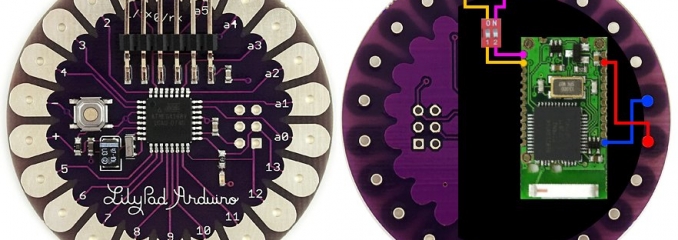
Some days ago I received my first Lilypad Arduino and started to experiment with a SMD Bluetooth module i bought from Sparkfun. The connection between the BT module and the Arduino board has been described here by Leah Buechley, but instead of using a BlueSmirf Gold Board (which is based upon a Roving Networks module and costs more than 60$) I tried the less expensive Sparkfun SMD module.
From a software point of view, the only difference is the command set when the module is in COMMAND mode.
First of all I covered the back side of my Lilypad Arduino with a layer of insulating pvc tape, then, using a small piece of biadhesive tape, I secured the Bluetooth module over the pvc tape.
The connections are quite easy as you may notice from the picture, the only detail that's worth a mention is the small 2 way smd dip switch between the crossed RX/TX connection to Arduino pins, in order to disable the module communication with the ATMega chip when using the USB programmer to load a sketch, since with Lilypad standard bootloader it's not possible to load sketches via Bluetooth.
From a software point of view, the only difference is the command set when the module is in COMMAND mode.
First of all I covered the back side of my Lilypad Arduino with a layer of insulating pvc tape, then, using a small piece of biadhesive tape, I secured the Bluetooth module over the pvc tape.
The connections are quite easy as you may notice from the picture, the only detail that's worth a mention is the small 2 way smd dip switch between the crossed RX/TX connection to Arduino pins, in order to disable the module communication with the ATMega chip when using the USB programmer to load a sketch, since with Lilypad standard bootloader it's not possible to load sketches via Bluetooth.
